Represents an attitude indicator UI element in the Bind framework. More...
#include <BindAttitudeIndicator.hpp>
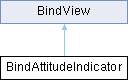
Public Member Functions | |
| uint16_t | getBytes (uint8_t *out) override |
| Generates and returns the byte data representing the attitude indicator configuration. | |
Public Attributes | |
| int16_t | x = 0 |
| X-coordinate position of the attitude indicator. | |
| int16_t | y = 0 |
| Y-coordinate position of the attitude indicator. | |
| uint8_t | cmdId = 0 |
| int16_t | dimSize = 200 |
| Dimension size of the attitude indicator. | |
| float | roll = 0.0f |
| Roll angle value for orientation. | |
| float | pitch = 0.0f |
| Pitch angle value for orientation. | |
 Public Attributes inherited from BindView Public Attributes inherited from BindView | |
| int16_t | tag |
Represents an attitude indicator UI element in the Bind framework.

The BindAttitudeIndicator class enables the creation of an attitude indicator within your Arduino projects. This UI element visually displays the roll and pitch of a vehicle or object, providing valuable information about its orientation. You can customize the appearance and behavior of the attitude indicator, such as its position, size, and orientation values.
Example usage:
bind.sync(myIndicator) when you need to refresh the values.
|
inlineoverridevirtual |
Generates and returns the byte data representing the attitude indicator configuration.
This function is meant for internal use by the Bind framework and should not be called directly by users. It serializes the attitude indicator's properties into a byte array for communication with the Bind framework.
| out | Pointer to the output byte array. |
Reimplemented from BindView.