Represents the configuration settings for a BindCanvas application screen. More...
#include <BindCanvasSettings.hpp>
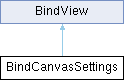
Public Member Functions | |
| BindCanvasSettings () | |
Constructs a BindCanvasSettings object with default label "BindApp.". | |
| void | setLabel (const char *cstr) |
| Sets the label for the BindCanvas application screen. | |
| void | setlabel (const char *cstr) |
| uint16_t | getBytes (uint8_t *out, int8_t _screenOrientation, int32_t _backColor, int32_t _actionBarColor, const char *cstr) |
| Generates and returns the byte data representing the screen configuration. | |
| uint16_t | getBytes (uint8_t *out) override |
| Generates and returns the byte data representing the screen configuration. | |
Public Attributes | |
| int8_t | screenOrientation = 0 |
| Screen orientation value. | |
| int32_t | backColor |
| Background color in 32-bit format. | |
| int32_t | actionBarColor |
| Action bar color in 32-bit format. | |
| bool | resetScreen = false |
| Flag to reset the screen. | |
 Public Attributes inherited from BindView Public Attributes inherited from BindView | |
| int16_t | tag |
Represents the configuration settings for a BindCanvas application screen.
The BindCanvasSettings class is used to configure various settings for a BindCanvas application screen. These settings include screen orientation, background color, action bar color, and the option to reset the screen. Users can customize these settings to tailor the appearance and behavior of their BindCanvas application.
Example usage:
BindCanvasSettings object to specify screen configuration.bind.sync(myScreenSettings) function to apply the settings.
|
inlineoverridevirtual |
Generates and returns the byte data representing the screen configuration.
This function is meant for internal use by the Bind framework and should not be called directly by users. It serializes the screen configuration properties into a byte array for communication with the Bind framework.
| out | Pointer to the output byte array. |
Reimplemented from BindView.
|
inline |
Generates and returns the byte data representing the screen configuration.
This function is meant for internal use by the Bind framework and should not be called directly by users. It serializes the screen configuration properties into a byte array for communication with the Bind framework.
| out | Pointer to the output byte array. |
| _screenOrientation | The screen orientation value. |
| _backColor | The background color in 32-bit format. |
| _actionBarColor | The action bar color in 32-bit format. |
| cstr | The label text for the screen. |
|
inline |
Sets the label for the BindCanvas application screen.
| cstr | The label text for the screen. |